Getting to Know Visualizer - Part II
Welcome to part 2 of our overview of the Visualizer Debug Environment, the user interface to debug, analyze and verify all our Siemens functional verification tools.
As we saw in part 1, Visualizer is first and foremost a waveform debugger, with a host of other powerful debug capabilities also provided and supporting Verilog, SystemVerilog, VHDL, System C and C/C++. In this part of the article, we’ll look at driver tracing, X tracing, schematics, glitch debug, low power debug and more.
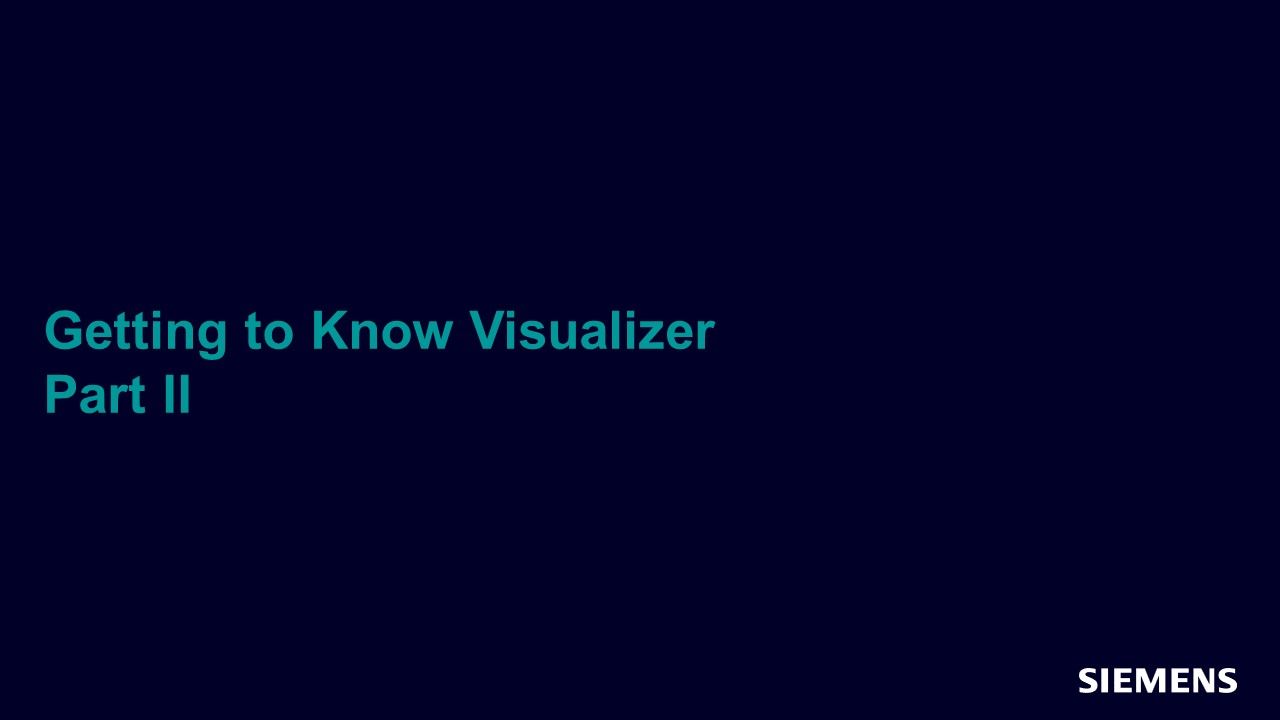
Full-access members only
Register your account to view Getting to Know Visualizer - Part II
Full-access members gain access to our free tools and training, including our full library of articles, recorded sessions, seminars, papers, learning tracks, in-depth verification cookbooks, and more.