Debug
Debugging is a critical aspect of the digital design and integrated circuit design process. It ensures that the designed system or chip functions as intended, identifying and rectifying errors, glitches, and unforeseen issues. Effective debugging saves time and resources, preventing costly mistakes from reaching the final product.
It also enhances product reliability, crucial in safety-critical applications, and reduces post-production maintenance. Debugging tools and techniques are essential for engineers to pinpoint and address issues, making the design process more efficient and leading to the creation of high-quality, dependable digital systems and integrated circuits.
-

On-Demand
Faster Debug of Complex Testbenches Using Visualizer
In this webinar, we will explore essential capabilities such as basic line stepping, dynamic variable monitoring, constraint debugging, and UVM topology visualization. In addition, you will learn how to effectively identify and resolve issues in complex testbenches, streamline workflows, and enhance overall verification efficiency.
-

On-Demand
Win the Tick to Trade Race by Root Causing Bugs Faster with QuestaSim
In this webinar we will highlight the key innovations in QuestaSim that enable full debug visibility with significant reduction in simulation performance overhead and waveform database size.
-
Debug Tracks
-

UVM Debug
In this track, we examine common UVM debug issues, and provide a systematic set of recommendations to effectively address them. -
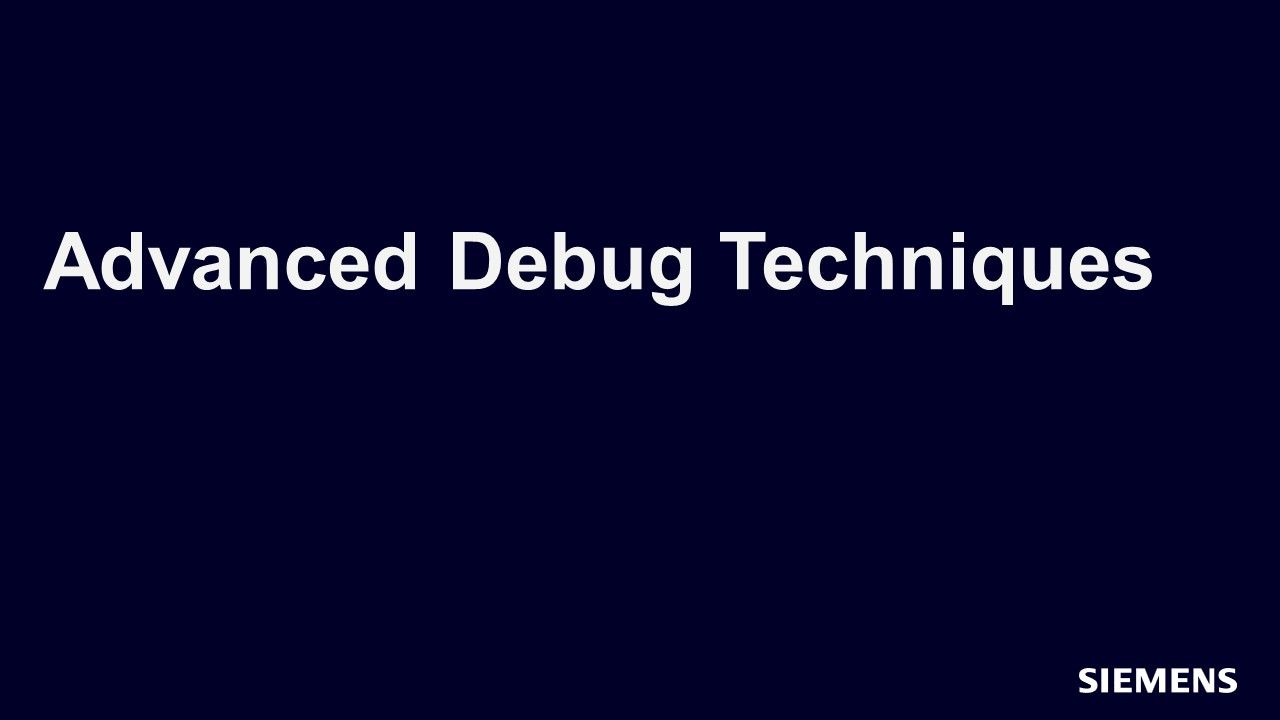
Advanced Debug Techniques
In this track, you will learn how the Visualizer Debug Environment can debug and verify your complex SoCs and FPGAs. -
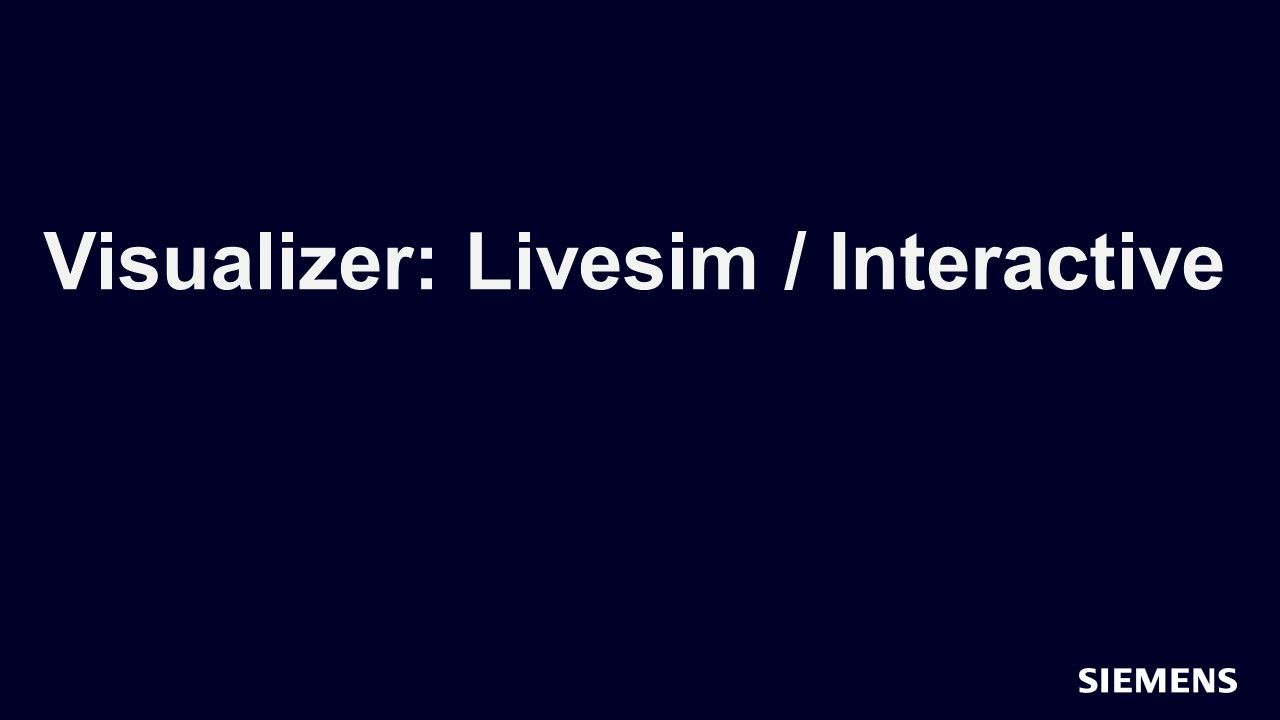
Visualizer: Livesim / Interactive
In this track, you will learn how Visualizer Debug Environment provides a full set of synchronized views that analyze waveforms, source code, connectivity and more for Verilog, SystemVerilog, VHDL and SystemC. In addition to being very intuitive and easy to use, Visualizer has several powerful features that improve debug productivity for SystemVerilog/UVM, transaction-level, RTL, gate-level and low-power design and verification.
-
-
Debug Discussion
-
Block Container - Debug Content
-
Overview
OVERVIEW
Digital design and integrated circuit (IC) design are intricate processes that involve creating complex systems to meet specific requirements. Ensuring the correctness and reliability of these designs is a paramount concern. Debugging is a critical phase in the design process that addresses issues, errors, and discrepancies, making it an essential activity. This overview explores the significance of debugging in the realm of digital design and integrated circuit design, shedding light on its importance, methods, and best practices.
THE SIGNIFICANCE OF DEBUGGING IN DIGITAL DESIGN AND IC DESIGN
Debugging is a fundamental and indispensable aspect of digital design and IC design. Its importance can be gauged from several key perspectives:
Error Detection and Correction
Digital designs and integrated circuits are intricate systems composed of numerous components, connections, and functionalities. It's not uncommon for errors to creep into the design during the development process. These errors can range from logical flaws in the design to issues with signal integrity, timing, or power consumption. Debugging plays a pivotal role in identifying these errors and rectifying them.
Verification and Validation
Verification and validation are essential steps in digital design and IC design. These processes involve comparing the design's behavior against its specifications to ensure that it functions as intended. Debugging is instrumental in this context as it helps verify the correctness of the design by tracking down discrepancies and mismatches between the expected and observed behavior.
Performance Optimization
Efficiency and performance are crucial considerations in digital design and IC design. Debugging helps identify bottlenecks, areas of suboptimal performance, and resource allocation issues. By pinpointing these concerns, designers can optimize their designs to meet performance targets and constraints.
Compliance and Standards
Many industries have specific standards and regulations that digital designs and ICs must adhere to. Debugging ensures that the design meets these compliance requirements. Design flaws, errors, and violations of industry standards can be identified and addressed during the debugging process.
Quality Assurance
Debugging serves as a quality assurance measure. It is vital for enhancing the overall quality and reliability of the design. By thoroughly debugging a design, the likelihood of field failures and product recalls can be significantly reduced, saving time and resources in the long run.
Cost Reduction
Identifying and fixing issues in the early stages of design is more cost-effective than discovering them after the product is manufactured or in the field. Debugging early in the design process can lead to substantial cost savings by avoiding costly rework and redesign efforts.
METHODS OF DEBUGGING IN DIGITAL DESIGN AND IC DESIGN
Debugging in digital design and IC design encompasses a broad range of techniques and tools. The methods employed depend on the nature of the problem, the stage of design, and the available resources. Here are some common methods and approaches:
Simulation-Based Debugging
Simulation is a cornerstone of digital design and IC design. In simulation-based debugging, designers create testbenches to stimulate the design with various inputs and monitor its behavior. The use of simulation tools, such as ModelSim, Cadence Incisive, or Synopsys VCS, enables designers to trace signals, inspect waveforms, and identify discrepancies.
Simulation-based debugging can involve the following steps:
- Behavioral Simulation: Initial simulations may focus on high-level behavioral descriptions to verify that the design functions as expected in a top-down manner.
- Timing Simulation: As the design progresses, timing simulation is crucial to assess the impact of clock domains and signal timing.
- Event Tracing: Designers can employ event tracing to track the flow of control and data through the design, making it easier to pinpoint issues.
- Waveform Analysis: Analyzing waveforms generated during simulation can reveal anomalies, signal integrity issues, and timing violations.
Hardware Debugging
In some cases, designers use hardware-based debugging techniques. These may involve the use of specialized debugging hardware, such as logic analyzers, oscilloscopes, or in-circuit emulators. Hardware debugging is particularly valuable for low-level debugging when the design is implemented in actual hardware.
- Logic Analyzers: These tools capture and analyze digital signals, offering a real-time view of the circuit's operation.
- Oscilloscopes: Oscilloscopes are used for analyzing analog and digital signals, allowing designers to visualize voltage waveforms and identify issues like noise and jitter.
- In-Circuit Emulators: These devices enable real-time debugging of the design in an actual hardware environment.
Code and RTL Review
Reviewing the design's source code and RTL (Register Transfer Level) descriptions is a proactive debugging approach. Designers inspect the code to identify issues in the logic, algorithm, or architecture. Code and RTL review can be done manually or with the assistance of linting tools and static analysis tools.
- Linting Tools: Linting tools check the code for potential issues, such as coding style violations and common mistakes.
- Static Analysis Tools: Static analysis tools perform a deeper analysis of the code to identify issues like deadlocks, race conditions, and design rule violations.
Post-Synthesis and Post-Layout Debugging
After synthesis and physical design stages, designers may encounter issues related to the mapping of their logic to the target technology and the physical constraints of the IC. Post-synthesis and post-layout debugging focus on resolving issues that arise in the synthesized or placed-and-routed netlist.
- Synthesis Debugging: This phase involves debugging issues related to logic optimization and mapping from RTL to gates.
- Physical Design Debugging: Post-layout debugging addresses issues related to the physical implementation of the design, including timing violations, signal integrity problems, and power consumption issues.
Formal Verification
Formal methods offer a rigorous approach to debugging by mathematically proving the correctness of a design. Formal verification tools check the design against specified properties or assertions. If a violation is found, the tool provides a counterexample, aiding in debugging.
Formal methods can help uncover complex issues, such as unreachable states, deadlocks, or functional discrepancies. However, they require a deep understanding of formal methods and may not be suitable for all design problems.
Emulation and FPGA Prototyping
Emulation and FPGA prototyping are advanced techniques used for debugging complex designs. Emulation platforms, like the Cadence Palladium and Mentor Graphics Veloce, allow designers to test the design in an environment that closely resembles the target hardware. FPGA prototypes involve implementing the design on an FPGA for validation and debugging.
These methods offer an accurate representation of the final hardware, enabling comprehensive testing and debugging of large, complex designs.
Debugging Environments and Tools
Specialized debugging environments and tools, such as the Universal Verification Methodology (UVM) for verification or debugging environments provided by FPGA vendors, help streamline the debugging process. These tools offer features like assertion checking, transaction-level debugging, and advanced tracing capabilities.
BEST PRACTICES IN DEBUGGING
Effective debugging is an art as well as a science. Here are some best practices to consider when tackling debugging challenges in digital design and IC design:
Document Issues Thoroughly
When a problem is identified, it's essential to document it thoroughly. Include information on the observed behavior, the expected behavior, the test case that triggered the issue, and any relevant waveforms or log files. This documentation is valuable when collaborating with a team or revisiting issues in the future.
Isolate the Problem
Narrow down the scope of the problem by isolating it. Determine whether the issue is specific to a particular module, component, or signal. Once the problem's scope is defined, it becomes easier to identify the root cause.
Use Version Control
Version control systems like Git are essential for tracking changes to the design and debugging efforts. They allow you to revert to previous versions if a problem is introduced in a recent change.
Collaborate and Seek Input
Debugging can be a team effort. Don't hesitate to seek input and fresh perspectives from colleagues or team members. Sometimes, a different point of view can lead to a breakthrough in understanding the problem.
Employ Assertions
Assertions play a crucial role in design and debugging. They are formal statements about the expected behavior of the design. Adding assertions throughout the design can help catch issues early and provide precise error messages when violations occur.
Incremental Debugging
Start with small, isolated test cases before moving on to more complex scenarios. Incremental debugging allows you to tackle one issue at a time and avoid being overwhelmed by a multitude of problems.
Systematic Testing
Create systematic and comprehensive test plans that encompass different scenarios and corner cases. This can help uncover potential issues that might not be evident in standard test cases.
Data Collection and Analysis
Collect and analyze data during debugging to make informed decisions. Use simulation waveforms, log files, and any relevant diagnostic tools to gain insights into the design's behavior.
Be Patient and Persistent
Debugging can be a time-consuming and often frustrating process. It requires patience and persistence. Don't give up when faced with challenging issues. Sometimes, solving a single problem can lead to the resolution of multiple related issues.
Maintain a Debugging Journal
A debugging journal or log is a valuable resource for tracking the progress of debugging efforts. It records the steps taken, findings, solutions, and lessons learned. This log can serve as a reference for future projects.
CONCLUSION
Debugging is a critical and integral part of the digital design and integrated circuit design process. It serves multiple purposes, including error detection and correction, verification and validation, performance optimization, compliance with standards, quality assurance, and cost reduction. Effective debugging involves various methods and tools, ranging from simulation and hardware debugging to formal verification and emulation.
By following best practices in debugging, designers can efficiently identify and resolve issues, leading to the creation of robust and reliable digital designs and integrated circuits. Debugging is not only a technical skill but also a mindset that values thoroughness, persistence, and collaboration in the pursuit of design excellence.
-