Visualizer Coverage: Debug and Visualize All Your Coverage
In this session, you will learn coverage techniques including; how to use testplan tracker in Visualizer to analyze the testplan, finding uncovered items using code and functional coverage windows and fixing them using coverage debugging mode.
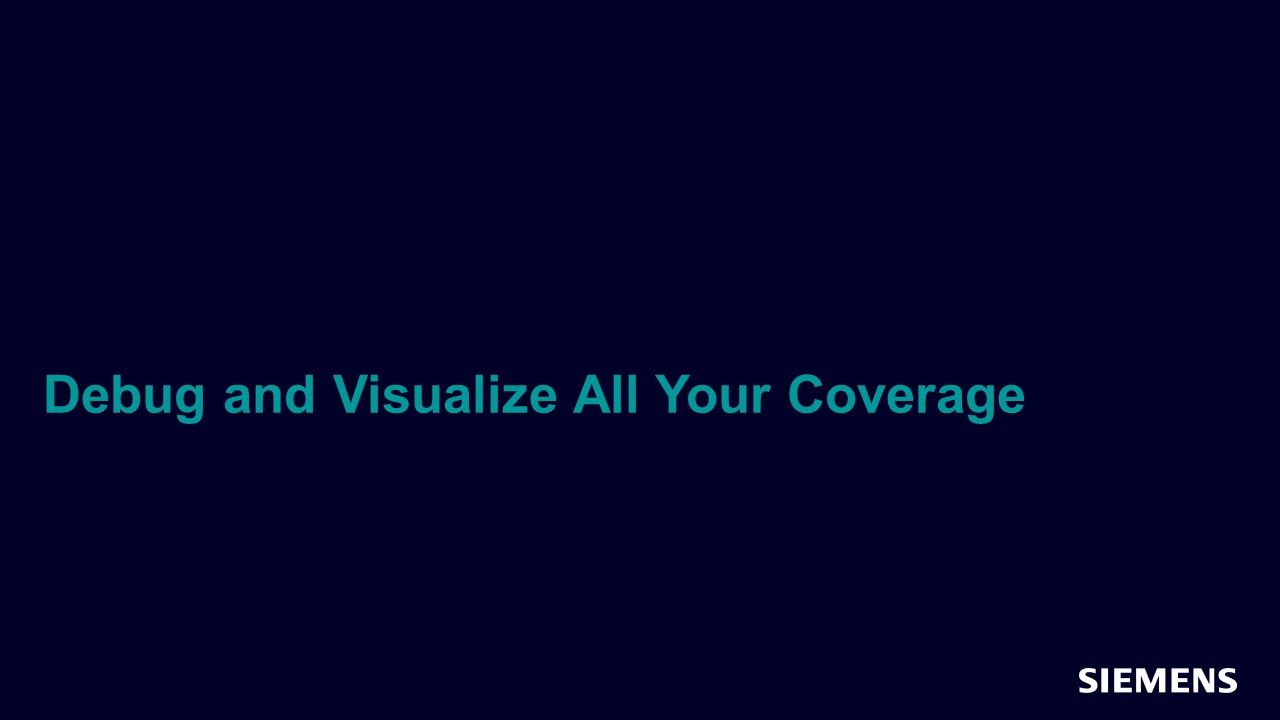
Full-access members only
Register your account to view Visualizer Coverage: Debug and Visualize All Your Coverage
Full-access members gain access to our free tools and training, including our full library of articles, recorded sessions, seminars, papers, learning tracks, in-depth verification cookbooks, and more.