Better UVM Debug with Visualizer
In this session you will learn UVM Debug tips and tricks in both Post simulation and Live simulation.
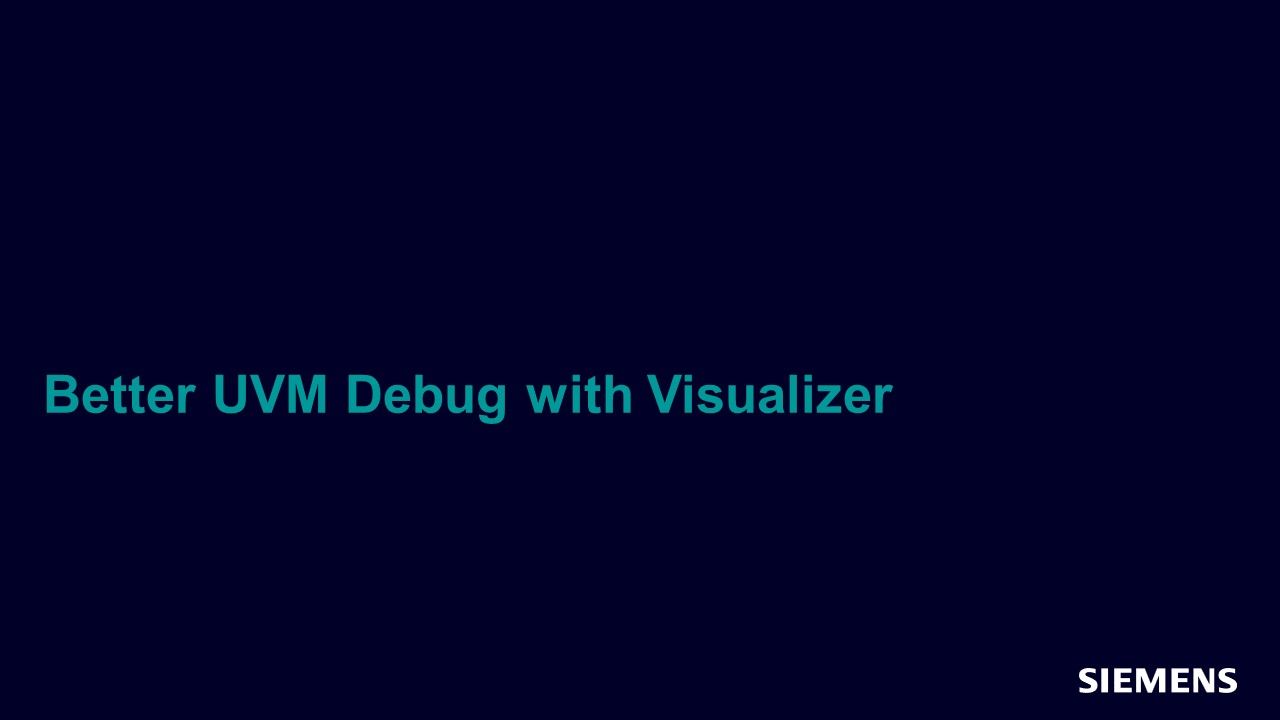
Full-access members only
Register your account to view Better UVM Debug with Visualizer
Full-access members gain access to our free tools and training, including our full library of articles, recorded sessions, seminars, papers, learning tracks, in-depth verification cookbooks, and more.