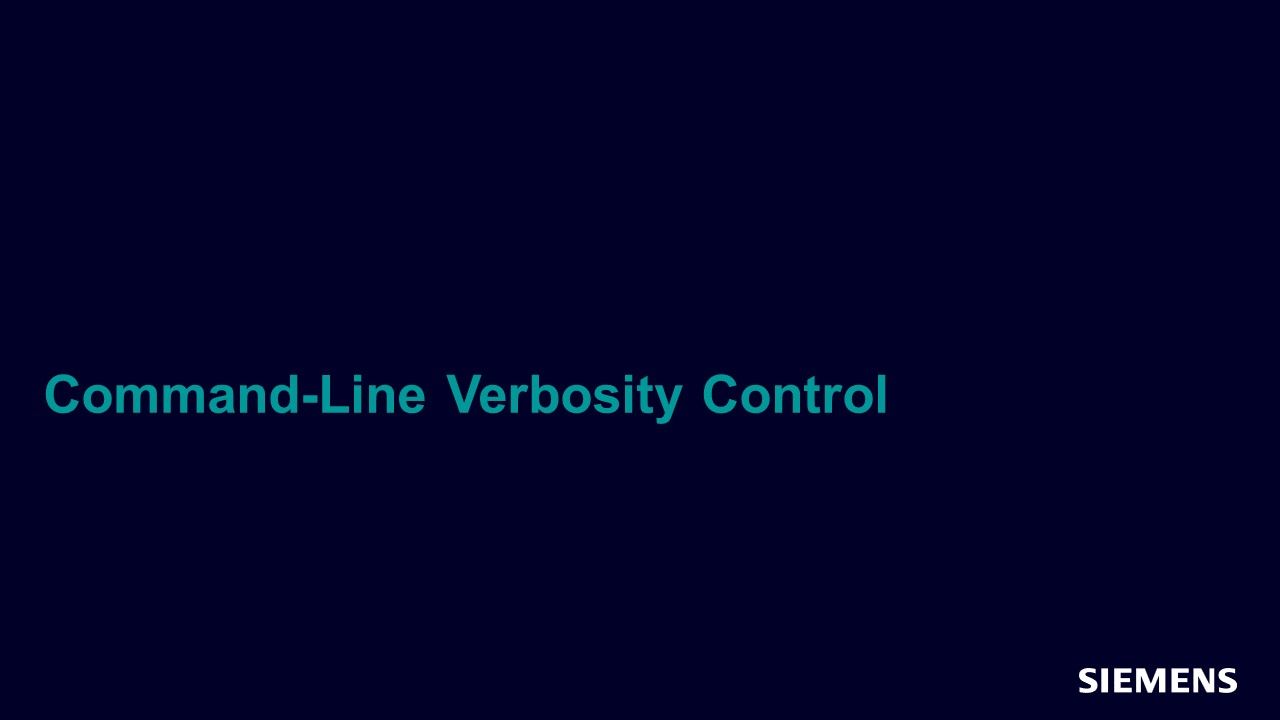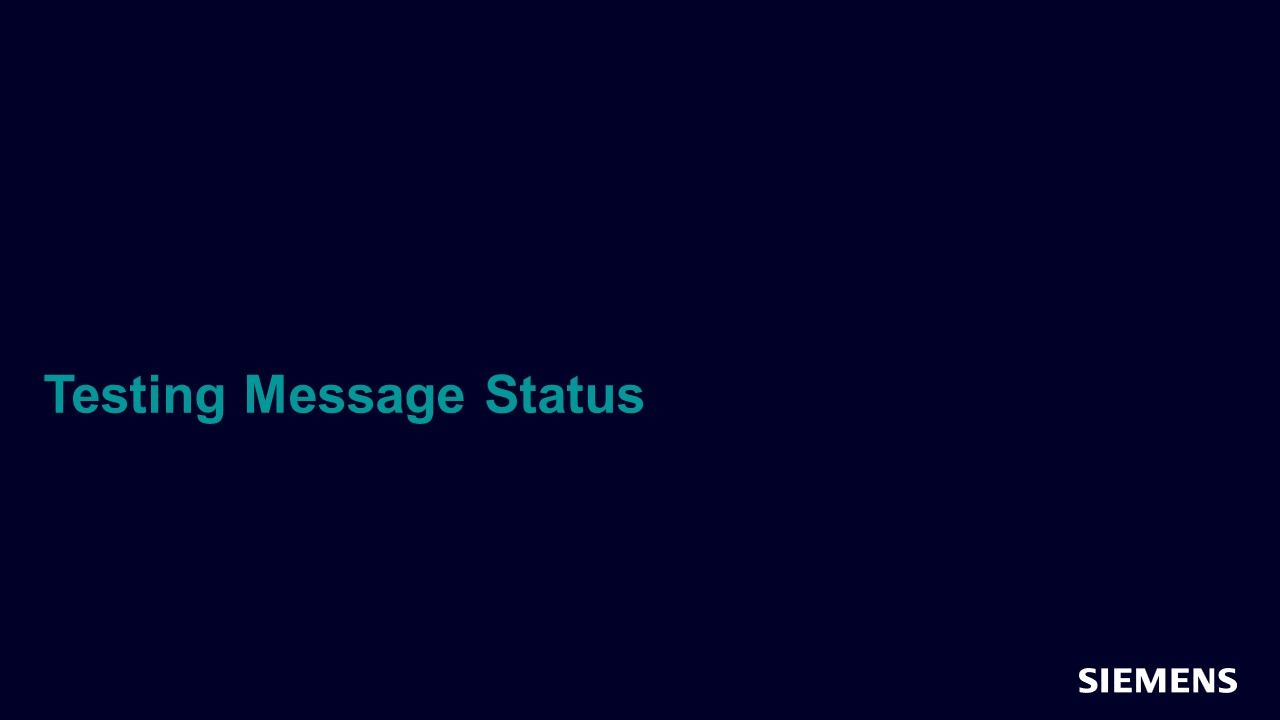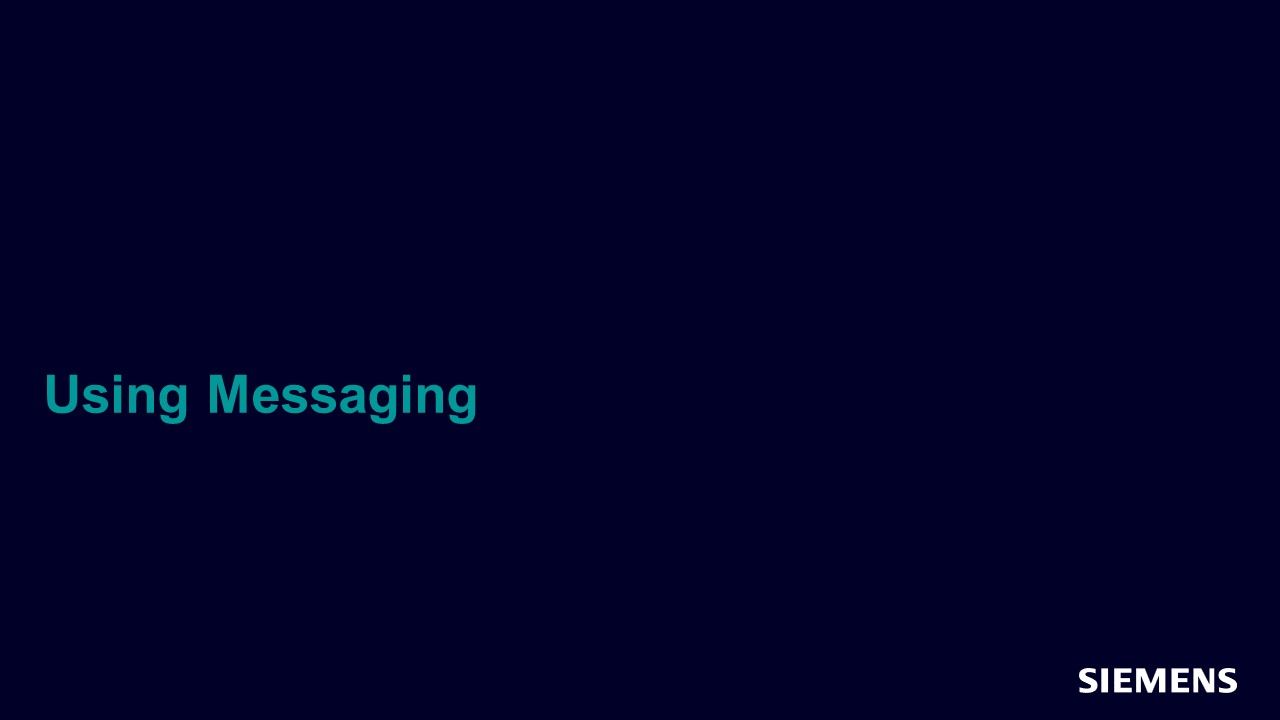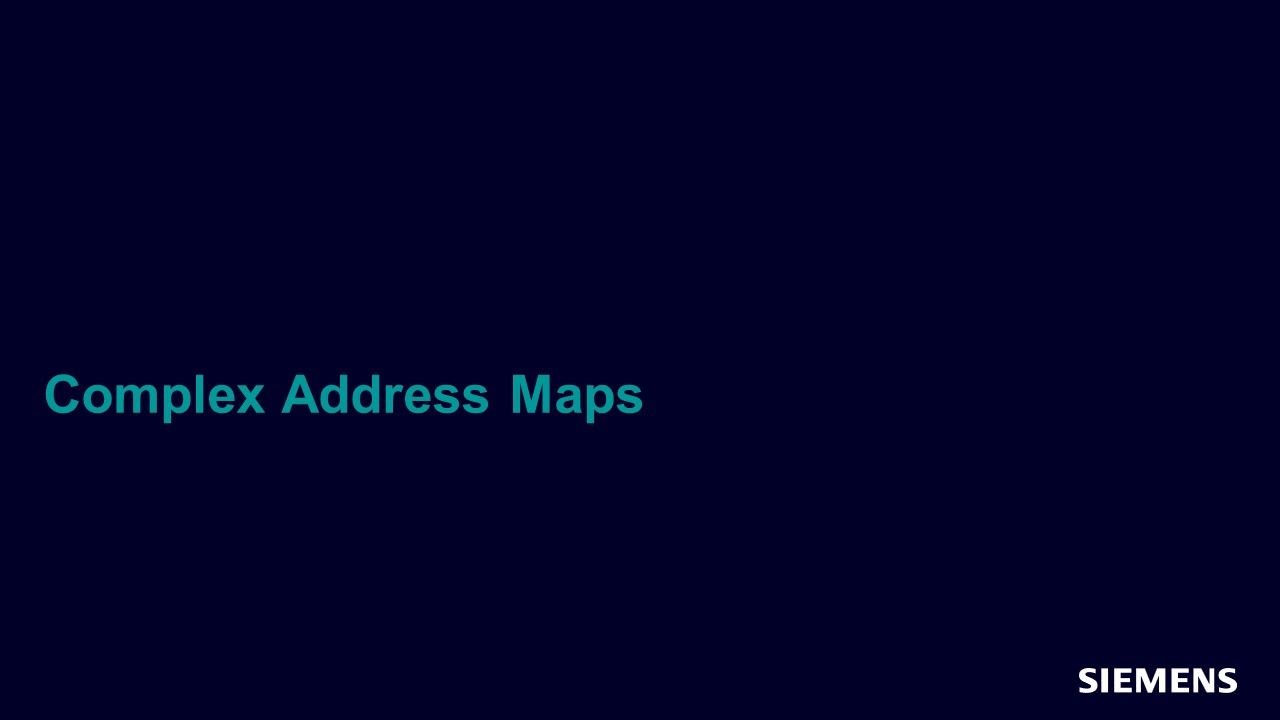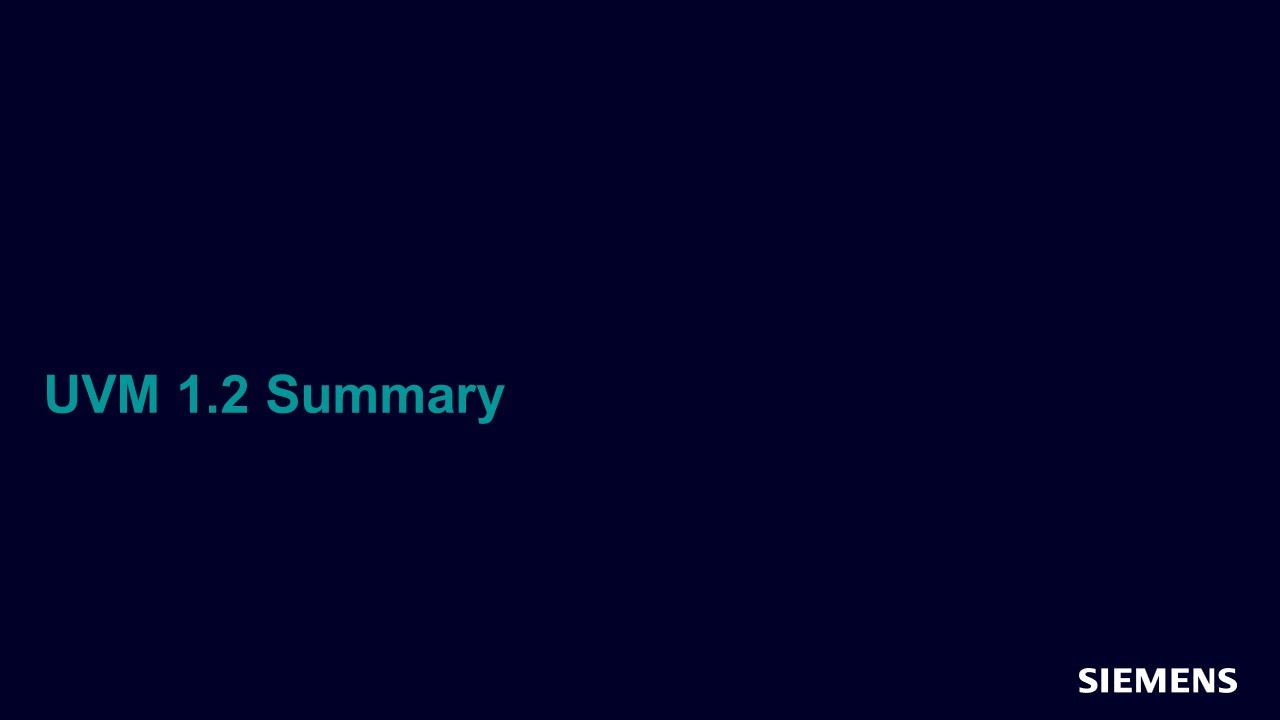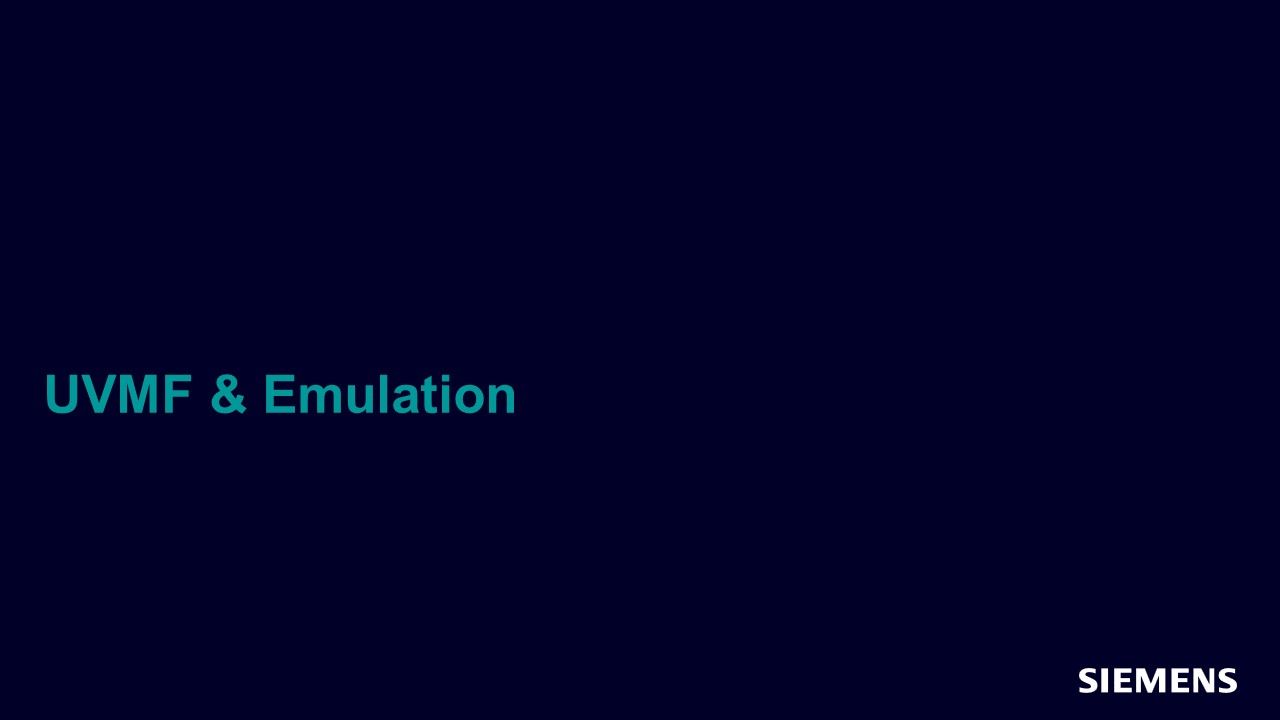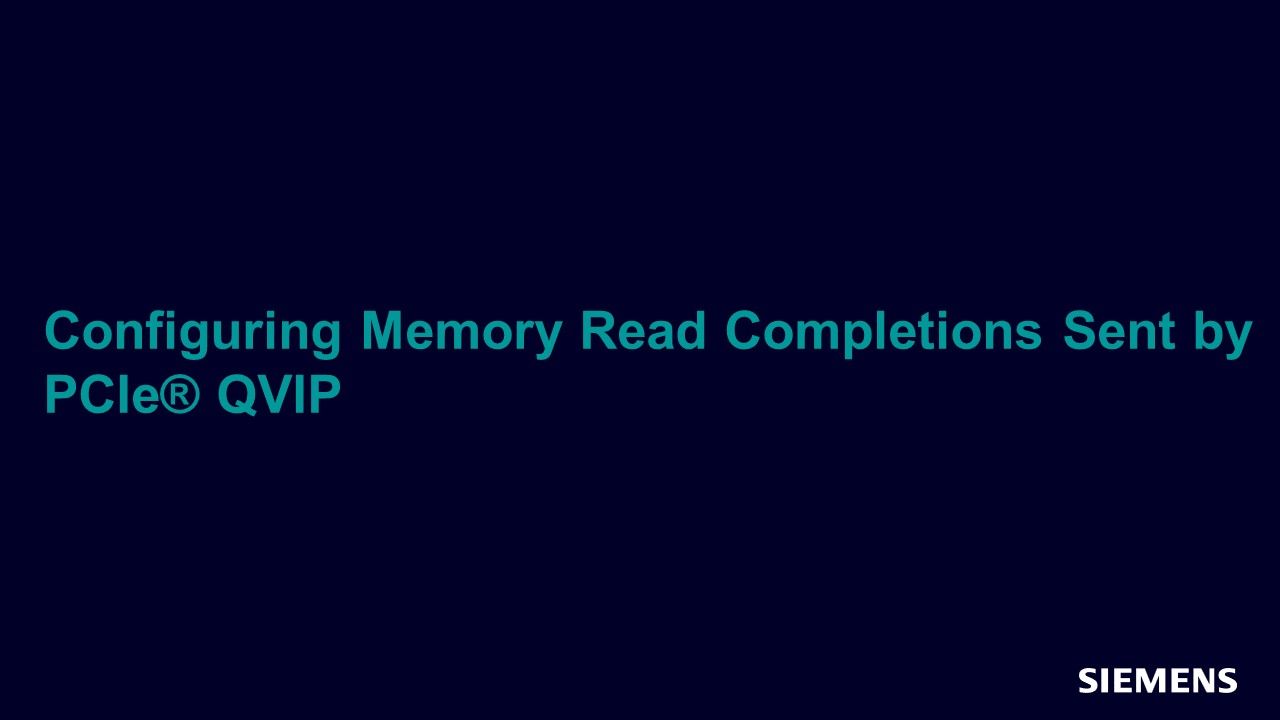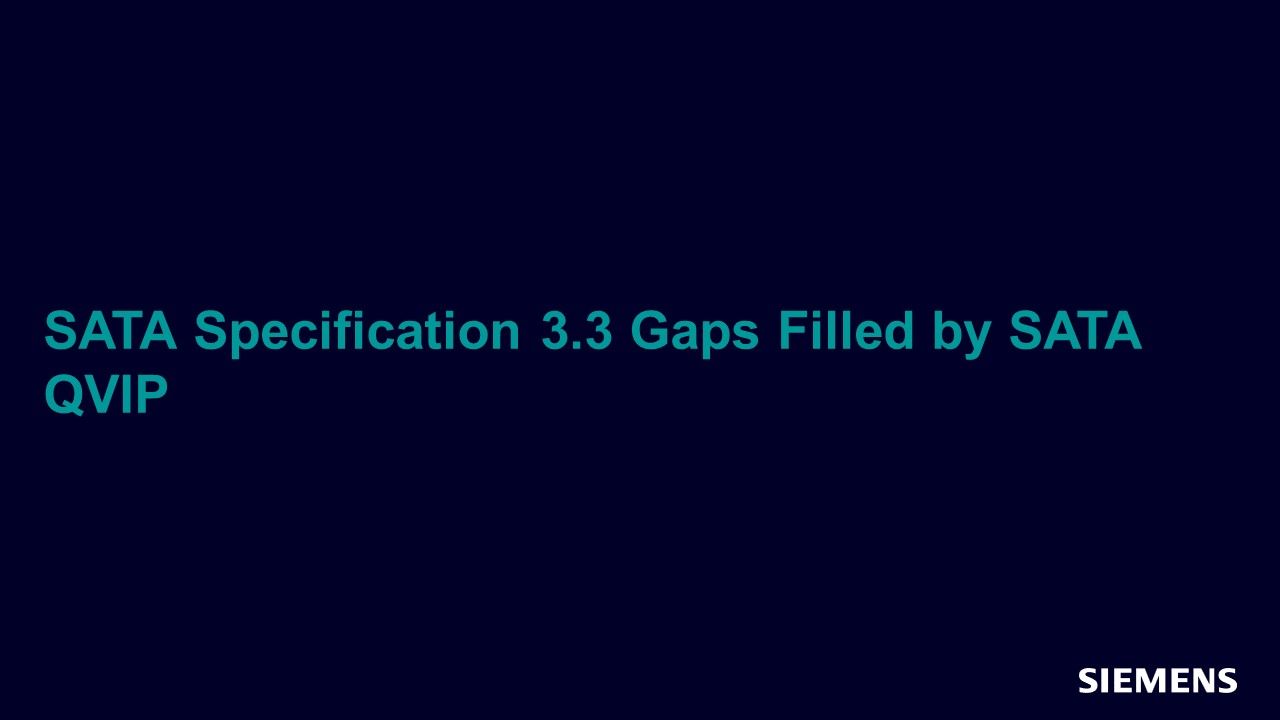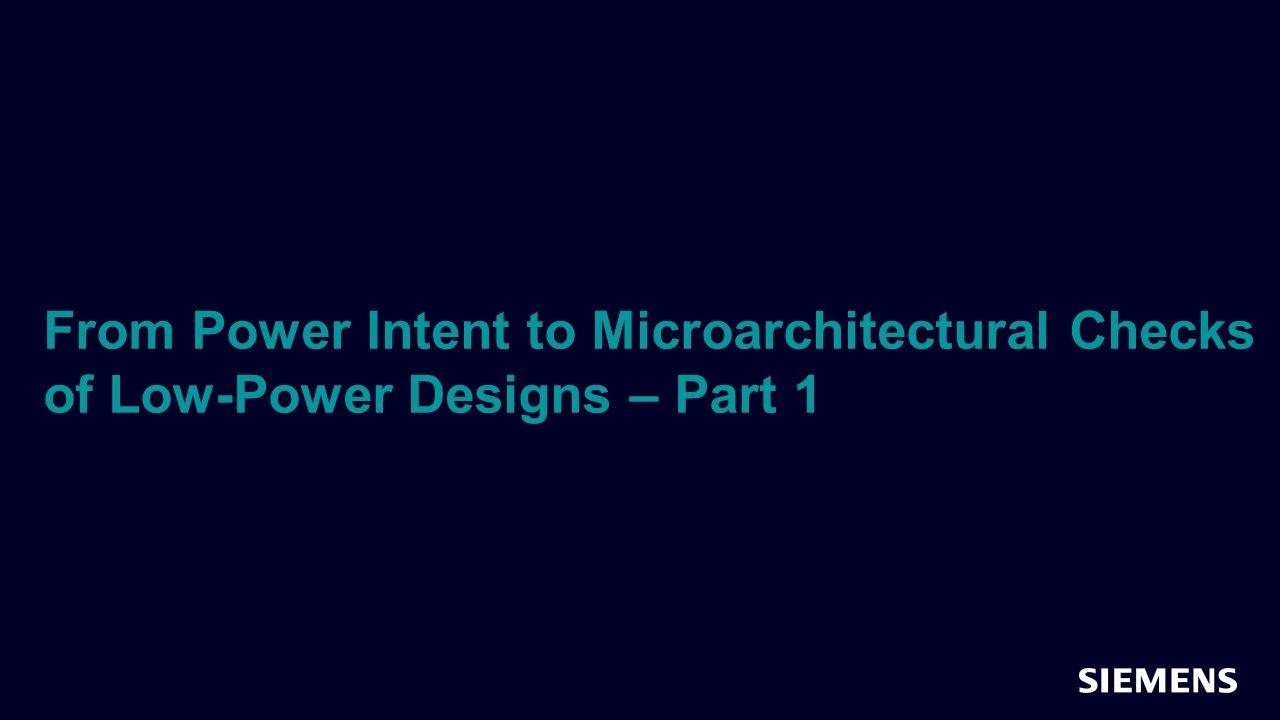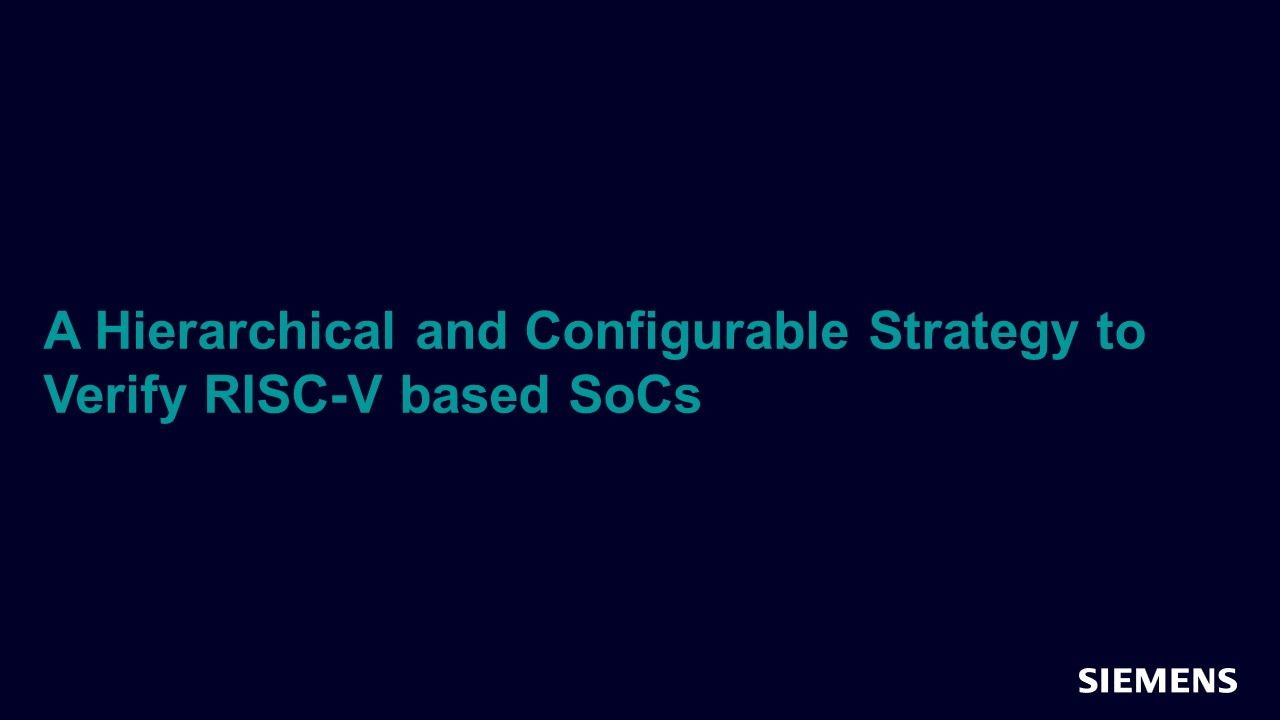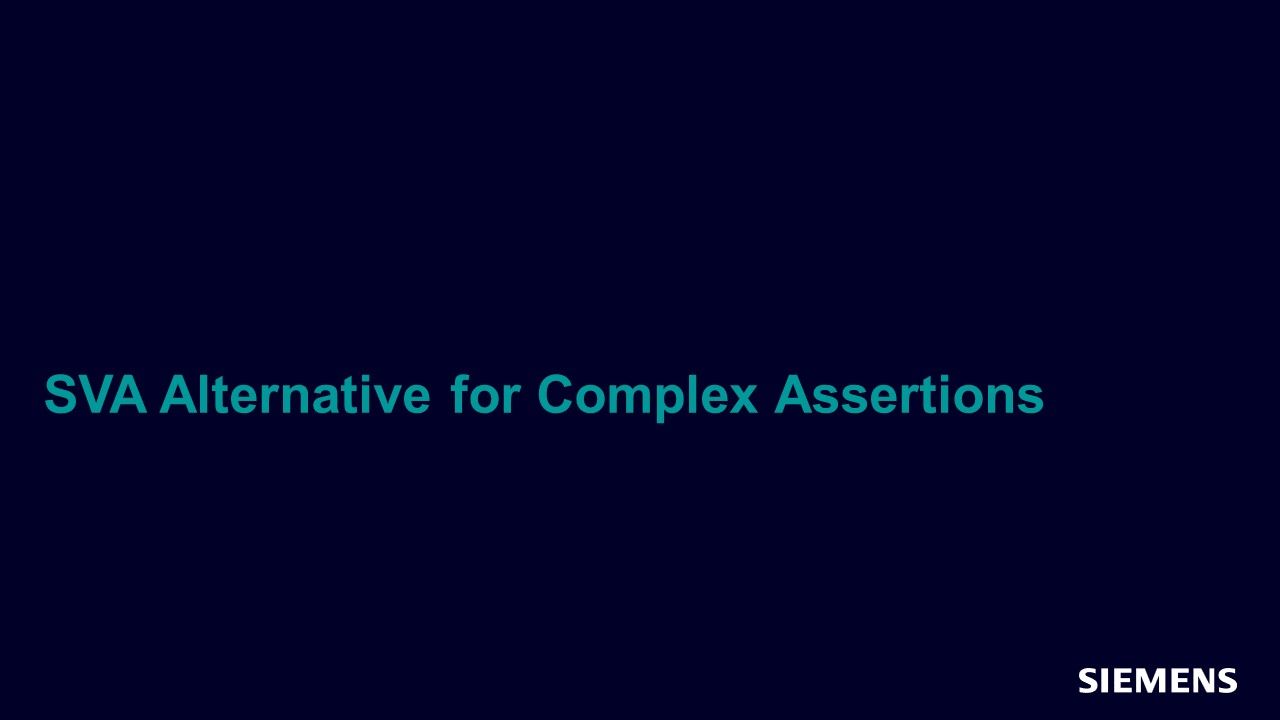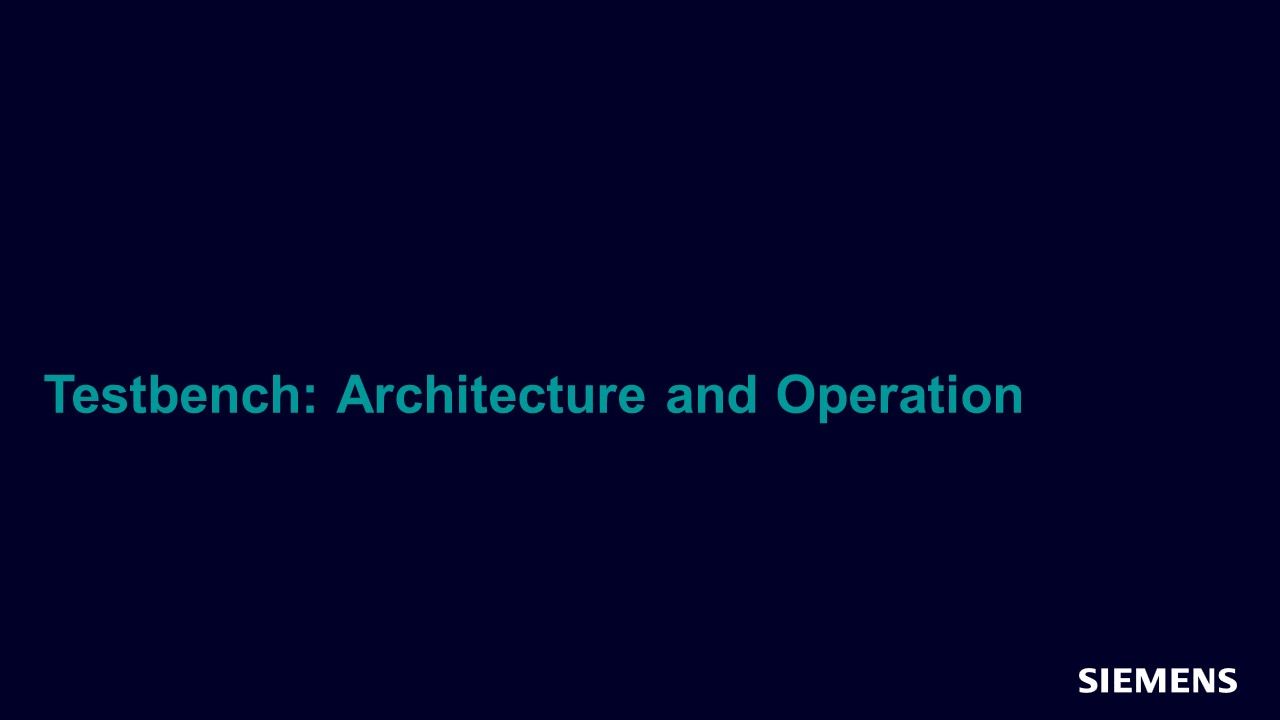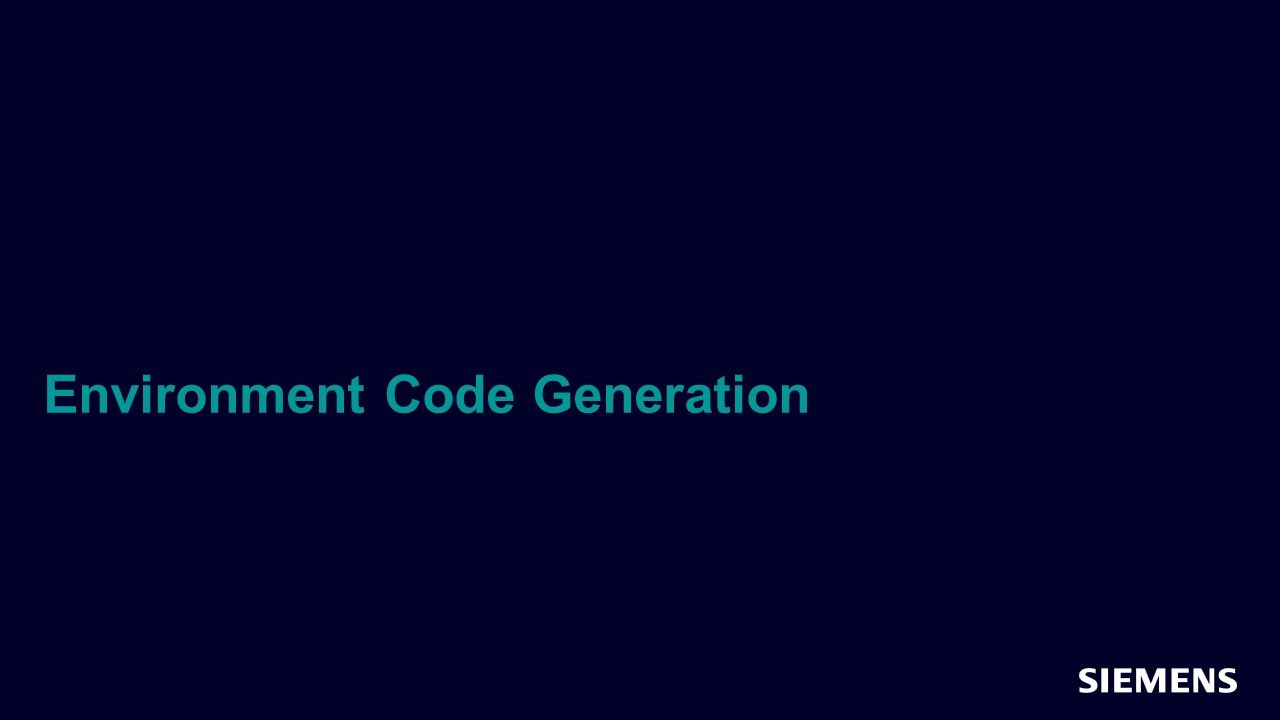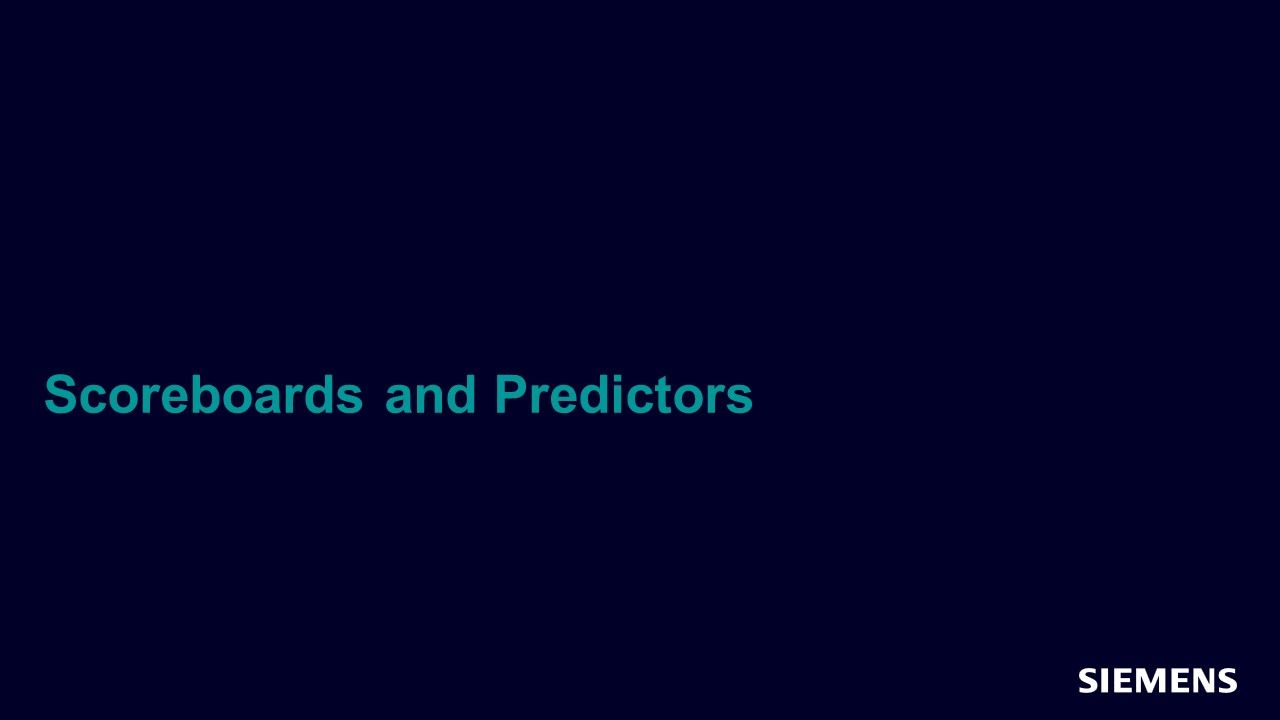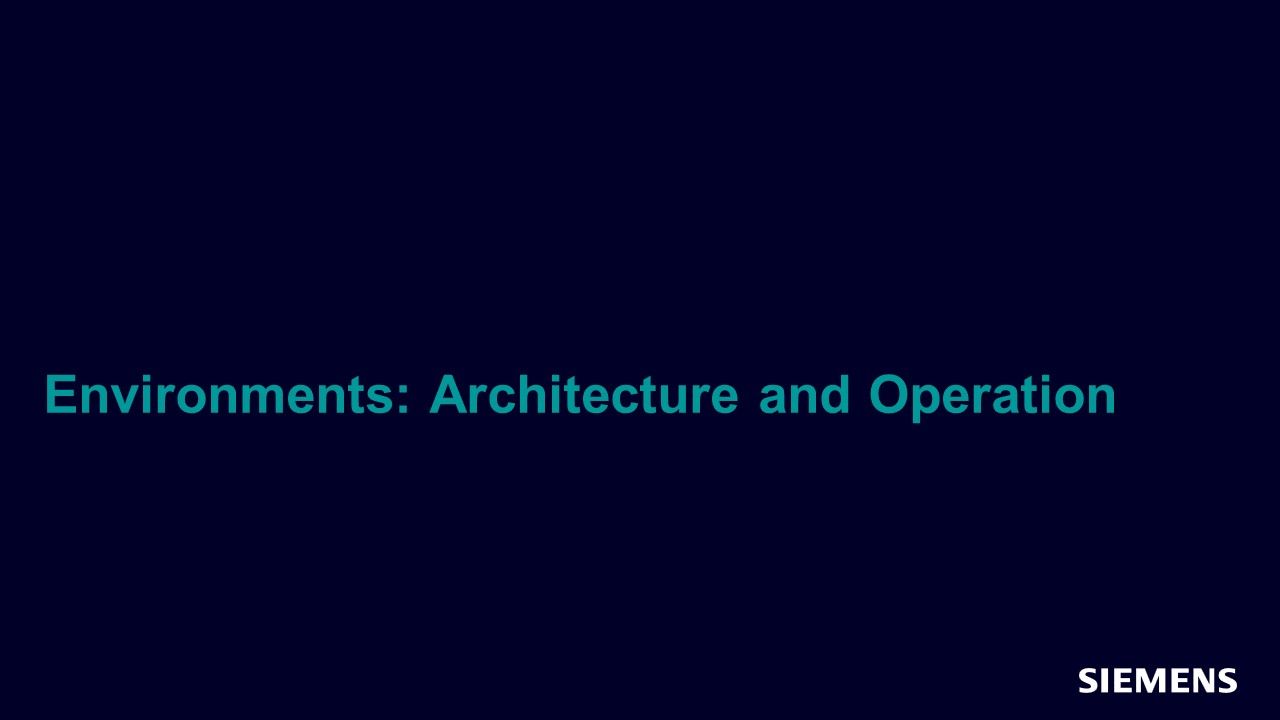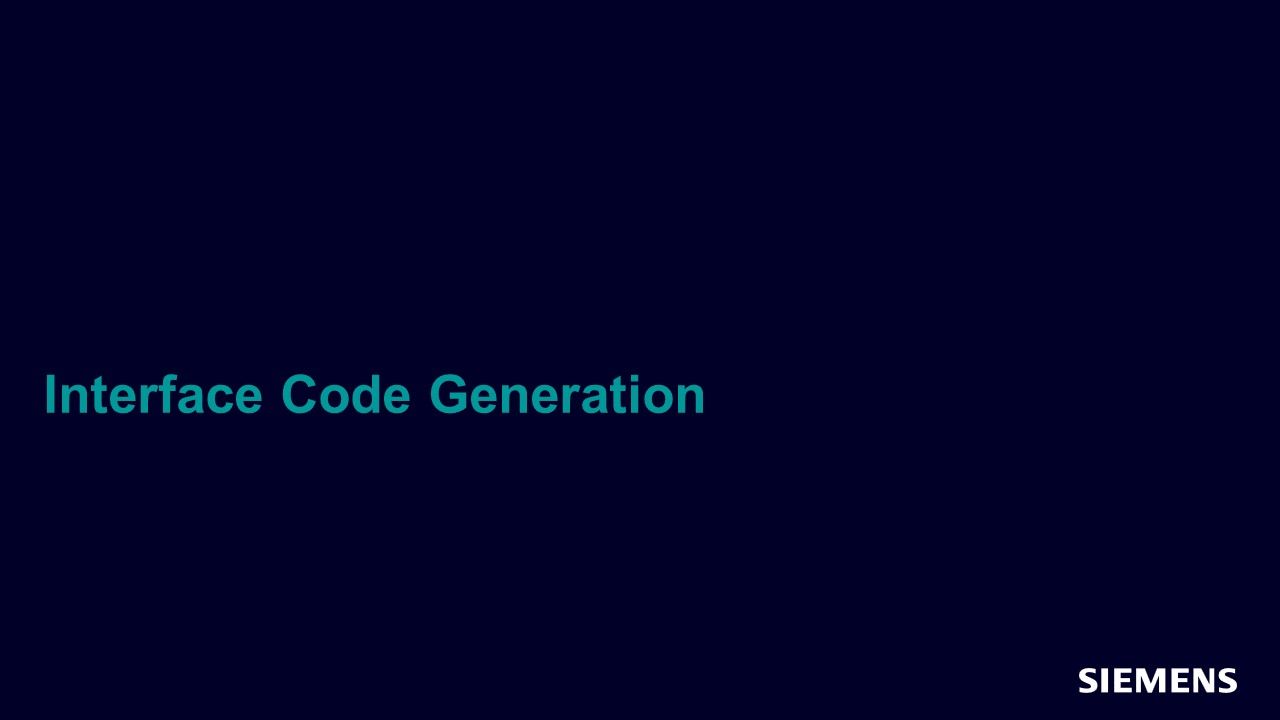UVM (550)
SystemVerilog (406)
Testbench (313)
Formal Verification (292)
Verification Horizons (275)
Debug (152)
Standards (145)
Verification IP (134)
Coverage (127)
DVCon (124)
Aerospace (115)
Mil/Aero (115)
Sequences (110)
Protocol (109)
RTL (100)
Low Power (94)
Functional Safety (93)
UVMF (93)
UVM Framework (91)
UPF (89)
Simulation (88)
Verification Management (87)
AI/ML (84)
Assertions (84)
Clock-Domain Crossing (83)
CDC (82)
Functional Verification (77)
FPGA (74)
Stimulus (74)
Transactions (71)
Verification Planning (70)
ISO 26262 (69)
Power Aware (69)
Components (67)
FPGA Verification (66)
QDS (63)
DUT-TB (62)
Automotive (60)
Machine Learning (60)
Analysis (59)
Metrics (59)
SystemC (58)
Coverage Closure (56)
Emulation (56)
Constraints (55)
Methodology (55)
Registers (54)
Functional Coverage (53)
Code Example (52)
HW/SW Verification (52)
Property Checking (52)
Generative AI (51)
Tests (51)
Industry Trends (49)
RDC (49)
Wilson Research Group (49)
Verification Process (48)
Integrated Environment (47)
Reuse (47)
Safety Critical (47)
FPGA Designs (46)
UVM Connect (46)
Verification Environment (46)
Verification Trends (46)
Interfaces (45)
Portable Test & Stimulus (44)
Regression (44)
SoC (44)
UVMC (44)
Formal Apps (42)
VHDL (41)
Trends (39)
Emerging Trends (38)
OOP (38)
Security Verification (38)
Formal Coverage (37)
RISC-V (37)
PSS (36)
Avery Verification IP (35)
DAC (35)
IEEE 1801 (35)
TLM 2.0 (35)
Verification Productivity (35)
Equivalence Checking (34)
IC/ASIC (34)
Power Management (34)
Questa One (34)
AMS (33)
Factory (33)
WRG (33)
Code Coverage (32)
Compliance (32)
Configuration (32)
Connectivity (32)
Objects (32)
Scoreboard (32)
DO-254 (31)
Power Domain (31)
Artificial Intelligence (30)
Bug Hunting (30)
Modeling (30)
TLM (30)
Verification Efficiency (30)
osmosis 2022 (30)
Accellera (29)
CDC Methodology (29)
Properties (29)
Register Model (29)
Safety Analysis (29)
Safety Architecture (28)
UVM Debug (28)
ASIC (27)
Analytics (27)
Classes (27)
Introduction to UVM (27)
Lint (27)
Patterns (27)
Requirements Traceability (27)
Functional Simulation (26)
Metastability (26)
PCIe (26)
Property Checks (26)
Test Planning (26)
Verilog (26)
Waveform (26)
Archive (25)
Design Optimization (25)
Reset Issues (25)
Reset-Domain Crossing (25)
Block Level (24)
Cookbook (24)
Design Trends (24)
Driver (24)
Fault Campaign (24)
Formal Analysis (24)
Lifecycle (24)
Object Oriented Programming (24)
Testplan (24)
UVM Basics (24)
Co-Emulation (23)
Requirements (23)
Synchronization (23)
osmosis 2024 (23)
Assurance (22)
Coverage Analysis (22)
Data-driven Verification (22)
Non-Trivial Bug Escapes (22)
Performance (22)
Big Data (21)
Collaborative Analysis (21)
Constrained Random Verification (21)
Coverage Metrics (21)
Covergroup (21)
FSM (21)
Memory (21)
PCI Express (21)
U2U (21)
osmosis 2023 (21)
Acceleration (20)
Advanced UVM (20)
C (20)
Design Constructs (20)
Functional Verification Study (20)
Hardware Fault (20)
System Level (20)
VRM (20)
X-Tracing (20)
Abstraction (19)
Config_db (19)
Constrained Random Stimulus (19)
DFT (19)
Interactive Mode (19)
Netlist (19)
Packages (19)
Power States (19)
Proofs (19)
Python (19)
Safety Mechanism (19)
Safety Workflow (19)
Verification Practice (19)
Virtual Interface (19)
API (18)
Asynchronous Clock (18)
Automation (18)
Code Generator (18)
Controllers (18)
Coverage Points (18)
Data Types (18)
Polymorphism (18)
Requirements Management (18)
Scenario Generation (18)
Sequence Item (18)
Sequencer (18)
Advanced Debug Techniques (17)
Continuous Integration (17)
Design for Test (17)
Electronic Systems (17)
Fault Injection (17)
Livesim (17)
Object-Oriented Programming in SystemVerilog (17)
Sequence Driver (17)
State Space (17)
Testbench Automation (17)
U2U Europe (17)
Verification Run Manager (17)
Virtual Sequences (17)
Arrays (16)
BFMs (16)
CDC Analysis (16)
Configuration Database (16)
Gate-Level (16)
Interoperability (16)
Signal (16)
Verification Closure (16)
Data Models (15)
Inconclusives (15)
Intelligent Automation (15)
Power Intent (15)
QVIP Configurator (15)
Reset-Domain Checking (15)
Universal Chiplet Interconnect Express (15)
Variable (15)
osmosis Europe 2025 (15)
ABV (14)
Assertion-Based Verification (14)
Automotive Functional Safety Forum (14)
COCOTB (14)
Chiplets (14)
Customization (14)
DFT Verification (14)
Expressions (14)
Failure Analysis (14)
Fault Simulation (14)
Glitches (14)
HLS (14)
Jenkins (14)
Macros (14)
March 2016 - Volume 12 Issue 1 (14)
Monitors (14)
Productivity Gap (14)
Register Layer Adapter (14)
SLEC (14)
Stimulus Generation (14)
UCIe (14)
UVMC Kit (14)
AXI (13)
Continuous Integration System (13)
Declaration (13)
Design Complexity (13)
FPGA Prototyping (13)
Formal Application (13)
Gate-Level Simulation (13)
Hardware Acceleration (13)
Multi-Die (13)
Python for Verification Series (13)
Sub-system (13)
X-Propagation (13)
ASIL (12)
Adoption Trends (12)
Agent (12)
Coverage Models (12)
DVCon Japan (12)
Data Mining (12)
Environment Pattern (12)
Hierarchical Components (12)
Interrupts (12)
NVMe (12)
Operators (12)
Parameterized Classes (12)
September 2021 - Volume 17 Issue 2 (12)
Unit Testing (12)
Verification IQ (12)
Aerospace and Defense Verification Tech Day (11)
Analog (11)
Connections (11)
Creating and Using Constrained Random (11)
DAC 2019 (11)
DPI-C (11)
Generation (11)
IC Reliability (11)
Interview (11)
June 2015 - Volume 11 Issue 2 (11)
June 2017 - Volume 13 Issue 2 (11)
Memory Models (11)
Methods (11)
Mixed-Signal Verification (11)
OVM (11)
PYUVM (11)
Predictive Analysis (11)
Processor Design Verification (11)
RDC Design (11)
Randomization (11)
Reachability Checks (11)
Register Package (11)
Test Environment (11)
Tool Assessment (11)
Traceability (11)
VIQ (11)
Verification Process Overview (11)
AMBA (10)
Backdoor Accesses (10)
Checkers (10)
Class Handles (10)
Class Reference (10)
Co-Simulation (10)
Command API (10)
Convergence (10)
Deadlock (10)
Fault Analysis (10)
Fault Grading (10)
High Speed (10)
Inheritance (10)
Interconnect (10)
Isolation (10)
July 2022 - Volume 18 Issue 2 (10)
June 2013 - Volume 9 Issue 2 (10)
Matlab (10)
Metrics-Driven (10)
Model Checking (10)
Parallel Simulation (10)
Proof Coverage (10)
Property Debug (10)
Report (10)
Reset Architecture (10)
Root of Trust (10)
Safety Metrics (10)
Timing (10)
Unified Power Format (10)
Verification Architecture (10)
Verification Component (10)
osmosis 2025 (10)
1800.2 (9)
3DIC (9)
Bitstream (9)
Breakpoint (9)
CDC Path (9)
CDC Protocol (9)
Class Objects (9)
Configuration Object (9)
Creating and Using Functional Coverage (9)
Curriculum (9)
Data Management (9)
Data Types and Procedural Statements (9)
Encapsulation (9)
Formal Assertion-Based Verification (9)
Hardware Security (9)
Hierarchical Sequences (9)
Iterations (9)
June 2012 - Volume 8 Issue 2 (9)
June 2014 - Volume 10 Issue 2 (9)
June 2018 - Volume 14 Issue 2 (9)
Learning Paths (9)
Multi-Core Architectures (9)
Parameter (9)
Reference Model (9)
Retention (9)
SPI (9)
Sequence-Driver Use Models (9)
Siemens Xcelerator Academy (9)
Skill Building (9)
Training (9)
UVM Stimulus, Tests, and Regressions (9)
VHDL-2008 (9)
Whats New in Functional Verification (9)
Algorithms (8)
B/C/R Script (8)
Clock Gating (8)
Coverage Goals (8)
Cross Coverage (8)
DMA Engine (8)
Design and Verification IP Forum (8)
Directed Test (8)
Ethernet (8)
Factory Pattern (8)
February 2013 - Volume 9 Issue 1 (8)
HDL Domain (8)
HTML Docs (8)
June 2016 - Volume 12 Issue 2 (8)
March 2021 - Volume 17 Issue 1 (8)
Messaging (8)
Mixed-Signal Design (8)
Monitor (8)
OSCI (8)
OVM2UVM (8)
Occurrence Property Pattern (8)
Overrides (8)
Pipelined (8)
Procedural Statements (8)
RDC Analysis (8)
RDC Violations (8)
Release (8)
Reporting (8)
Safety (8)
Scalable Verification (8)
Simulation Coverage (8)
State Machine (8)
State Transitions (8)
Supply Set (8)
Testing Strategies (8)
UALink (8)
UCIe 2.0 (8)
UVM Verification (8)
osmosis 2023 A&D (8)
ADAS (7)
AI Algorithms (7)
Bind (7)
Cache Coherency (7)
Clocking Verification Challenges (7)
Conditionals (7)
Connecting the Testbench to the Design (7)
Conversion (7)
Data Transfer (7)
Design Assurance (7)
Design IP (7)
Design Integrity (7)
Diagnostic Coverage (7)
Error Injection (7)
Error Traces (7)
Execution Semantics and Synchronization (7)
Guidelines (7)
HPC (7)
High-Level Synthesis (7)
IP Blocks (7)
IP Security (7)
ISA (7)
Implementation Model (7)
Israel Static & Formal Tech Day (7)
July 2020 - Volume 16 Issue 2 (7)
LLMs (7)
Layering (7)
March 2015 - Volume 11 Issue 1 (7)
March 2022 - Volume 18 Issue 1 (7)
March 2023 - Volume 19 Issue 1 (7)
Metastable (7)
Migration (7)
Modules (7)
November 2014 - Volume 10 Issue 3 (7)
November 2015 - Volume 11 Issue 3 (7)
Order Property Pattern (7)
Parameterized Tests (7)
Pin Level (7)
Postsim (7)
Power Analysis (7)
Power Estimation (7)
Power Logic (7)
Power Optimization (7)
Predictors (7)
Reconvergence (7)
Safety Verification (7)
Schematic (7)
Schematic Debug (7)
Sequential Analysis (7)
Siemens EDA (7)
Specification (7)
Static Checks (7)
Strategy (7)
Structural Analysis (7)
Supply Network (7)
System Scaling (7)
TLM FIFOS (7)
Technology Scaling (7)
Test Generation (7)
Test Verification (7)
Testbench Architecture (7)
Testbench Customization in UVM (7)
Tool Qualification (7)
Transaction Recording (7)
UCDB (7)
VA Live 2023 - Huntsville (7)
Waivers (7)
X-Checking (7)
X-Corruption (7)
AEH (6)
Address Mapping (6)
Appendix (6)
Artificial Neural Network (6)
Behavioral Modeling (6)
Coverage Intent (6)
Creating and Using a Test Plan (6)
DAC 2018 (6)
DDR (6)
December 2017 - Volume 13 Issue 3 (6)
December 2022 - Volume 18 Issue 3 (6)
Design Mitigation (6)
Design Patterns (6)
Digital Design (6)
Distributed Resource Management (6)
Electronic Hardware (6)
Fabric (6)
Front and Back Door (6)
HDM (6)
Hierarchical Flow (6)
High-Speed (6)
IP Integration (6)
June 2019 - Volume 15 Issue 2 (6)
MARLUG 2023 (6)
MBIST (6)
MIPI (6)
March 2014 - Volume 10 Issue 1 (6)
March 2017 - Volume 13 Issue 1 (6)
March 2020 - Volume 16 Issue 1 (6)
March 2024 - Volume 20 Issue 1 (6)
Metric Validation (6)
November 2016 - Volume 12 Issue 3 (6)
November 2020 - Volume 16 Issue 3 (6)
October 2012 - Volume 8 Issue 3 (6)
October 2013 - Volume 9 Issue 3 (6)
Open Source (6)
PSL (6)
Phasing (6)
Power Efficiency (6)
Pre-Silicon (6)
RDC Methodology (6)
Random Faults (6)
Secure Data Path (6)
Slave (6)
Static & Formal Adoption (6)
Transaction-Level (6)
UVM Forum (6)
VA Live 2024 - El Segundo (6)
VA Live 2024 - San Diego (6)
VA Live 2025 - El Segundo (6)
VA Live 2025 - Hudson (6)
VA Live 2025 - Huntsville (6)
VHDL Testbench (6)
Validation (6)
Verbosity (6)
Verification Effectiveness (6)
Voltage Domain Crossing (6)
Windows (6)
X-Effects (6)
YAML (6)
osmosis 2024 A&D (6)
ATPG (5)
Advance Your Verification Methodology (5)
Analysis Pattern (5)
BIST (5)
Base Class (5)
Bug Detection (5)
Bus Functional Models (5)
Bus Protocol (5)
CHERI (5)
Class Library (5)
Class Types (5)
Co-Verification (5)
Concurrent Processes (5)
Constraint Solver (5)
Converters (5)
Coverage Holes (5)
DAC 2024 (5)
DSP (5)
Debug Methodology (5)
December 2019 - Volume 15 Issue 3 (5)
Defect Coverage (5)
Design Scaling (5)
Dual Domains (5)
Error (5)
FMEDA (5)
FPU (5)
February 2019 - Volume 15 Issue 1 (5)
Flip-Flop (5)
Fork-Join (5)
Formal Testbench (5)
Functional Correctness (5)
HBM4 (5)
Hierarchical Data Model (5)
Implicit/Explicit (5)
In-Circuit Emulation (5)
JEDEC (5)
Low Power Verification Forum (5)
MARLUG 2024 (5)
MARLUG 2025 (5)
March 2018 - Volume 14 Issue 1 (5)
Non-Determinism (5)
Objections (5)
Precedence (5)
Processor Core Verification (5)
Prototyping (5)
Quirky (5)
SVA (5)
SVUnit (5)
Sequence Library (5)
Simulink (5)
Spice (5)
Split Transactor (5)
State-Based Model (5)
Static Analyses (5)
Stimulus Pattern (5)
Sub-system Level (5)
Test Class (5)
Threads (5)
Transaction-Based Acceleration (5)
UCIe 3.0 (5)
UVVM (5)
Utilization (5)
VA Live 2019 - Westford (5)
VA Live 2023 - Westford (5)
VA Live 2024 - Huntsville (5)
VA Live 2024 - Westford (5)
VA Live 2025 - Silicon Valley (5)
Verbose (5)
Verification Complete (5)
Virtual Methods (5)
Wishbone (5)
XML (5)
5G (4)
AI Model (4)
Agentic AI (4)
Agile Development (4)
Batch and Debug (4)
Bi-Directional (4)
Bins (4)
Bit Width (4)
Black Boxing (4)
CXL (4)
Computational Storage (4)
Corner-case Bugs (4)
Coverage Achievement (4)
Data Encryption (4)
Data Link (4)
Deprecated (4)
Design Analysis (4)
Digital Twin (4)
DisplayPort (4)
Driver Tracing (4)
Dynamic Power (4)
ECO (4)
ED-80 (4)
Enumeration (4)
Fault List (4)
Formal Closure (4)
Formal Methods (4)
HBM (4)
HDMI (4)
Hardware-Assisted Verification (4)
ICE Mode (4)
IEEE (4)
Implementation Pattern (4)
In-System Test (4)
LFM (4)
Large Language Models (4)
Mathworks (4)
Mitigation Architecture (4)
Non-Pipelined (4)
November 2018 - Volume 14 Issue 3 (4)
PCIe Gen 6 (4)
Phases (4)
Plusargs (4)
Protocol Checkers (4)
QoR (4)
Questa Design Solutions (4)
Race Conditions (4)
Register-Level Scoreboards (4)
Reset Handling (4)
Reset Tree (4)
Respins (4)
Root Cause (4)
SVTB (4)
Specification Pattern (4)
Subscriber (4)
Subsystem (4)
Synergistic Verification (4)
Tcl/Tk (4)
Tessent Test Solutions (4)
Test Ranking (4)
Time Cone (4)
UART (4)
UEC (4)
UPF 4.0 (4)
USB (4)
Unified Coverage Database (4)
Use Models (4)
VA Live 2023 - Austin (4)
VA Live 2024 - Austin (4)
VA Live 2024 - Fremont (4)
VA Live 2025 - Scottsdale (4)
Verification Success (4)
X-Aware (4)
$display (3)
1.2 (3)
AHB (3)
Affect Probability (3)
Airborne Electronic Hardware (3)
Analysis Components (3)
Analysis Port (3)
Application Lifecycle Management (3)
Arbitration (3)
BISR (3)
Base Test (3)
Bidirectional Protocols (3)
Boolean (3)
Built-In Self-Test (3)
CDC Signals (3)
CSI-2 (3)
Callbacks (3)
Case Statements (3)
Cause-Effect (3)
Certification (3)
Class Variables (3)
Classifications (3)
Clock Propagation (3)
Clocking (3)
Code Quality (3)
Control Logic (3)
Coroutines (3)
Cover Method (3)
Coverage Exclusion (3)
Cryptography (3)
Data Processing (3)
Delay Loops (3)
Design Constraints (3)
Design Cycle (3)
Design Flow (3)
Design Specification (3)
Design for Safety (3)
Development Environment (3)
Domain Specific Architectures (3)
Dual Top (3)
ESL (3)
Emulatability (3)
FWHW (3)
Fault Detection (3)
Fibre Channel (3)
Floating-Point Units (3)
Formal Verification Apps (3)
Golden Model (3)
HDL (3)
Handles (3)
Hardware Architecture (3)
Hardware Assurance (3)
Hardware Designs (3)
Hardware Verification (3)
Horizontal Reuse (3)
IC Design (3)
Instance (3)
Intelligent Integration (3)
JUnit (3)
July 2023 - Volume 19 Issue 2 (3)
Jump Statements (3)
LRM (3)
Level-shifter (3)
Load Balancing (3)
Loggers (3)
Low Latency (3)
MC2 (3)
Mailboxes (3)
Memory Debug (3)
NVM Express (3)
Namespaces (3)
NoC (3)
OSVVM (3)
Observer (3)
Open Architecture (3)
PCI-SIG (3)
PCIe Gen 7 (3)
PHY (3)
Parallel Compile (3)
Parallel Computing (3)
Phase-Level (3)
Polymorphic Behavior (3)
Power Architecture (3)
Power Gating (3)
Profiling (3)
Protocol Layers (3)
QFL (3)
Qrun (3)
RISC-V Verification Interface (3)
RTL Emulation (3)
Radiation Mitigation (3)
Re-Spins (3)
Re-targeting (3)
Real Number Modeling (3)
Reconfiguration (3)
Register Assistant (3)
Register-Level Stimulus (3)
Repository (3)
Risk Mitigation (3)
Routines (3)
SSD (3)
Safety Assurance (3)
Security Vulnerabilities (3)
Semaphores (3)
Semiconductor (3)
Sequential Optimization (3)
Serial Interface (3)
Singleton (3)
Slave Agent (3)
Source Code Management (3)
Specification Driven Formal (3)
Spiral Refinement (3)
State Transition (3)
Static Lists (3)
Static Properties (3)
Stream (3)
Syntax (3)
TBX (3)
Test Coverage (3)
Test Realization (3)
Transfer Protocols (3)
Transitive (3)
Trust Verification (3)
Type Casting (3)
UVM 1.1d (3)
UVM 1.2 (3)
UVM Rapid Adoption (3)
UVMC 2.3.0 (3)
UVMC 2.3.1 (3)
UVMC 2.3.2 (3)
UVMC 2.3.3 (3)
UVMC 2.3.4 (3)
Unidirectional (3)
VHDL-2019 (3)
VIP - 3.1 (3)
VbyOne (3)
Verification Models (3)
Virtual Prototyping (3)
Virtual Sequencers (3)
Visualization (3)
X-State (3)
AHB-Lite (2)
ALU (2)
APB (2)
ARBM (2)
ASIL-C (2)
Abstract Class (2)
Abstract Specification (2)
Abstract Stimulus (2)
Access Path (2)
Arithmetic (2)
Assist (2)
Attribute (2)
AutoPDU (2)
Autonomous Systems (2)
Bandwidth (2)
BiQuad (2)
Bidirectional (2)
Bit Flips (2)
Bus Master (2)
C Tests (2)
C++ (2)
C-PHY (2)
CDC Working Group (2)
CHI (2)
CSI (2)
Campaign Management (2)
Chains (2)
Channel Detection (2)
Clock Bridge (2)
Clock Cycle (2)
Clock Definitions (2)
Command Line Processor (2)
Concrete Class (2)
Context-Aware Debug (2)
Controllability (2)
Core Services (2)
Cost Benefit (2)
Cover Capabilities (2)
Cover Properties (2)
Cover Statement (2)
Critical Storage (2)
Cross Probing (2)
Cutpoint (2)
D-PHY (2)
DPPM (2)
DVCON 2021 (2)
DVCon India (2)
DVFS (2)
Data Mux (2)
Design Checking (2)
Design Configuration (2)
Designers (2)
Determinism (2)
Digital Signal Processing (2)
Domain Configuration (2)
Domain Topologies (2)
Downcasting (2)
ECUs (2)
ENV Package (2)
Elements List (2)
Embedded Software (2)
Enterprise Debug and Analysis (2)
Existence (2)
FIT Rate (2)
Facial Recognition (2)
Fault Coverage (2)
Fault Model (2)
Fault Scenarios (2)
Formal Concepts (2)
Formal Simulation (2)
Formal-Based (2)
Function (2)
GLS (2)
GOMACTech (2)
Glitch Detection (2)
Governance (2)
Graph-Based Stimulus (2)
HSI (2)
HVL (2)
Hallucination (2)
Hardening (2)
Hardware / Software (2)
Hardware Behavior (2)
Hardware Debugging (2)
Hole Analysis (2)
Hybrid Virtual Platform (2)
IDE (2)
IEEE 754 (2)
IP-XACT (2)
Illegal Bins (2)
Implementation Driven Formal (2)
Implies (2)
In-Circuit Simulation (2)
Indexing (2)
Instance Mapping (2)
Instantiate (2)
Instruction Sets (2)
Instrumentation (2)
Integration Level (2)
Integrity Challenges (2)
Intelligent Testbench Automation (2)
Interconnect Signals (2)
Intersect (2)
JTAG (2)
Jittering (2)
Latch-Based Designs (2)
Latches (2)
Liberty Syntax (2)
LockGrab (2)
Lockstep (2)
Logic Cone (2)
Logic Faults (2)
Loop Statements (2)
MUX (2)
Machine Readable Specification (2)
Makefile (2)
Manageability (2)
Memory BIST (2)
Memory Blocks (2)
Memory Usage (2)
Memory-based Sequences (2)
Metric Analyzers (2)
Multi-Language Environment (2)
Network ID Mapping (2)
On-Chip (2)
OnChip (2)
Open Bus Interface (2)
PAM4 (2)
PMHF (2)
Packet Transfer (2)
Parameter-to-Signal (2)
Partitioned Compile (2)
Partitioning (2)
Pattern Splitting (2)
Phase Objections (2)
Physical Layer (2)
Pipe Interface (2)
Point-to-Point Connections (2)
Post-silicon Debug (2)
Power Constraints (2)
Power Profiling (2)
Power Reduction (2)
Probe (2)
Protocol Agent (2)
Protocol Debug (2)
Proxy Class (2)
QCX (2)
QIS (2)
QOS Processor (2)
Quality Assurance (2)
RNM (2)
Register Library (2)
Repair Architecture (2)
Reset Value (2)
Resource Access (2)
Resource Utilization (2)
Retargeting Flow (2)
Runtime (2)
SATA (2)
SCE-MI (2)
SCSI (2)
SDC (2)
SDC Verification (2)
SFV (2)
SLM (2)
SPFM (2)
Sampling (2)
Security Analysis (2)
Semantics (2)
Sequence API (2)
Sequential Logic (2)
Setup Phase (2)
Shift Left (2)
Sideband Packet (2)
Sign-Off Methodology (2)
Signal Wait (2)
Signal-Level (2)
Silicon Lifecycle Management (2)
Software-Driven Verification (2)
Specification-Driven Methodology (2)
State Preservation (2)
No Results