Visualizer Debug Environment: Class-based Testbench Debugging using a New School Debugger – Debug This!
Heard in the hall… "New School Debugger! Wow! I can't wait. But I'm skeptical. What makes it new? And does it even work? No one likes to debug a testbench. But it would be nice to have something to make life easier for testbench debug. Does it work in post-simulation mode? OK. I'll listen." The testbench isn't the product.
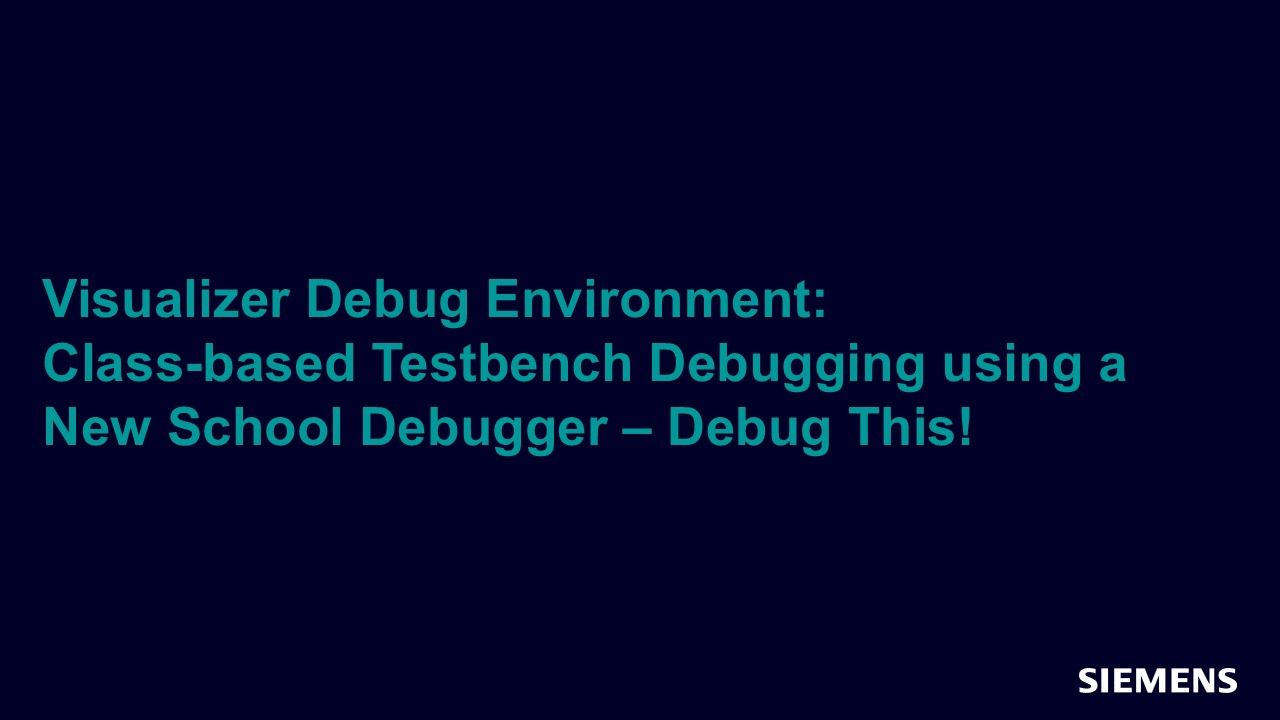
Full-access members only
Register your account to view Visualizer Debug Environment: Class-based Testbench Debugging using a New School Debugger – Debug This!
Full-access members gain access to our free tools and training, including our full library of articles, recorded sessions, seminars, papers, learning tracks, in-depth verification cookbooks, and more.